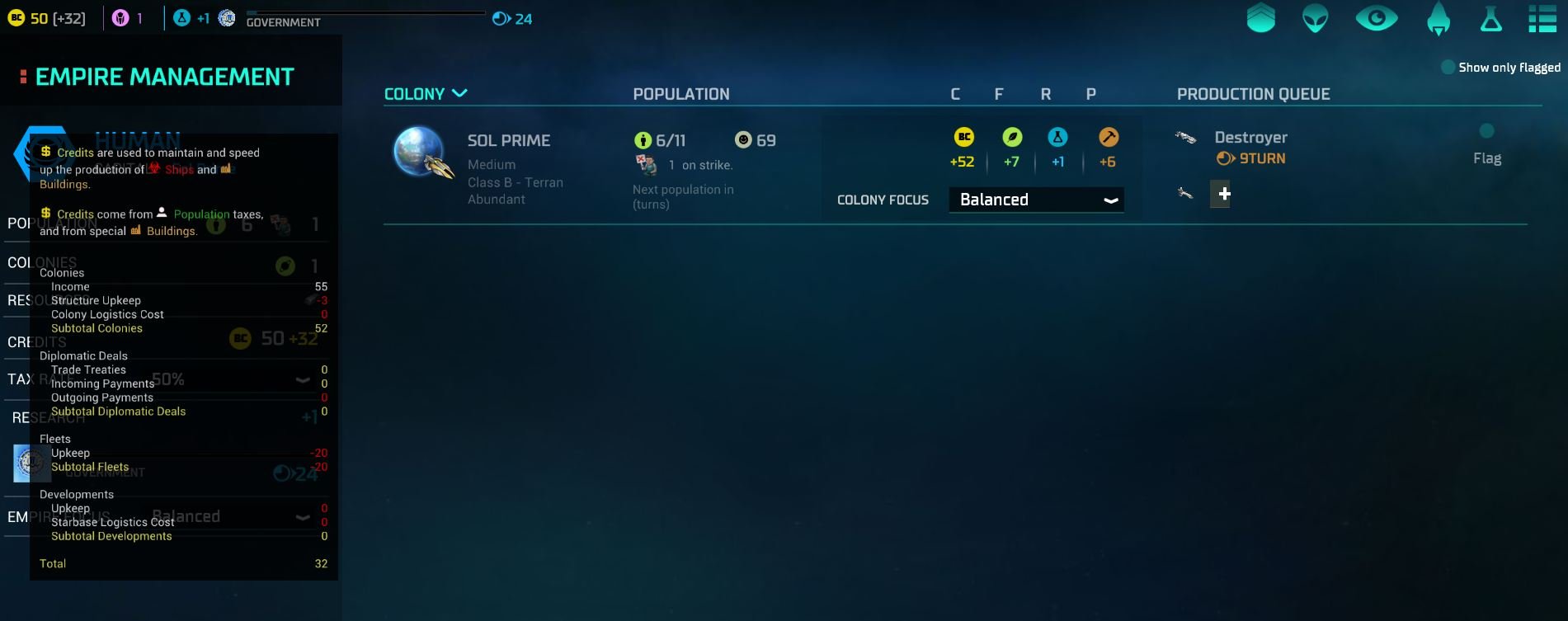As in everyday life, credits make the galaxy go round. The BC (Billion Credit) is the foundation of Master of Orion’s economy. Your income has to be watched and managed just as closely as you manage your planetary resources. Each planet generates BCs at a rate that can vary over time as a planet grows, trade treaties are signed, and taxation levels change. These credits are the lifeblood of your empire; they are needed to maintain structures and fleets, provide bribes for other races, and rapidly advance production when required. Today, we will break down some of the factors affecting BC generation and explain your options for spending those piles of credits sitting in your imperial vaults.
Overview
Generating BCs
Taxes
Taxes affect all colonies in your empire at the same rate. You may set the tax rate from 0% up to 50%. Tax rates are set on your Empire Management screen. As you adjust the tax rate, you can see how the new rate will affect your overall per-turn credit generation as well as how each planet will be affected. Be careful, because setting the tax rate too high will upset your population, leading them to go on strike (which then reduces your planet’s ability to generate resources).

Technology
Numerous technologies in the research tree can help boost your economy. These technologies are located mainly on the top technology line and can be easily identified by their yellow symbol. They can also be viewed by using the “Highlight” dropdown menu in the upper left corner and selecting “Economy”; all other technologies will grey out.
Technologies help your economy by providing simple credit boosts, reductions to the cost of structure and ship buy-outs, increases in tax revenues, and, at the highest stage, a 100% increase to credits generated by your entire empire!

Trade Treaties
When your empire begins to meet other races, one option in your diplomatic relations is a Trade Treaty. These treaties usually last 20 turns, with your empire receiving credits every turn. Once the treaty runs out your advisor will provide a report indicating how many BCs in total were generated—which can run into the thousands! Be careful though; the other race is also receiving credits (and if war is declared all treaties are immediately canceled).
Production
Another way to generate credits is to put some colonists to work producing trade goods! Under your Build pop-up screen, choose “Projects” and then “Trade Goods”. Your colonists will then begin to build consumer items that others will buy. The effect will turn 50% of the planet’s production value into credits (which is much better than letting that production sit idle).
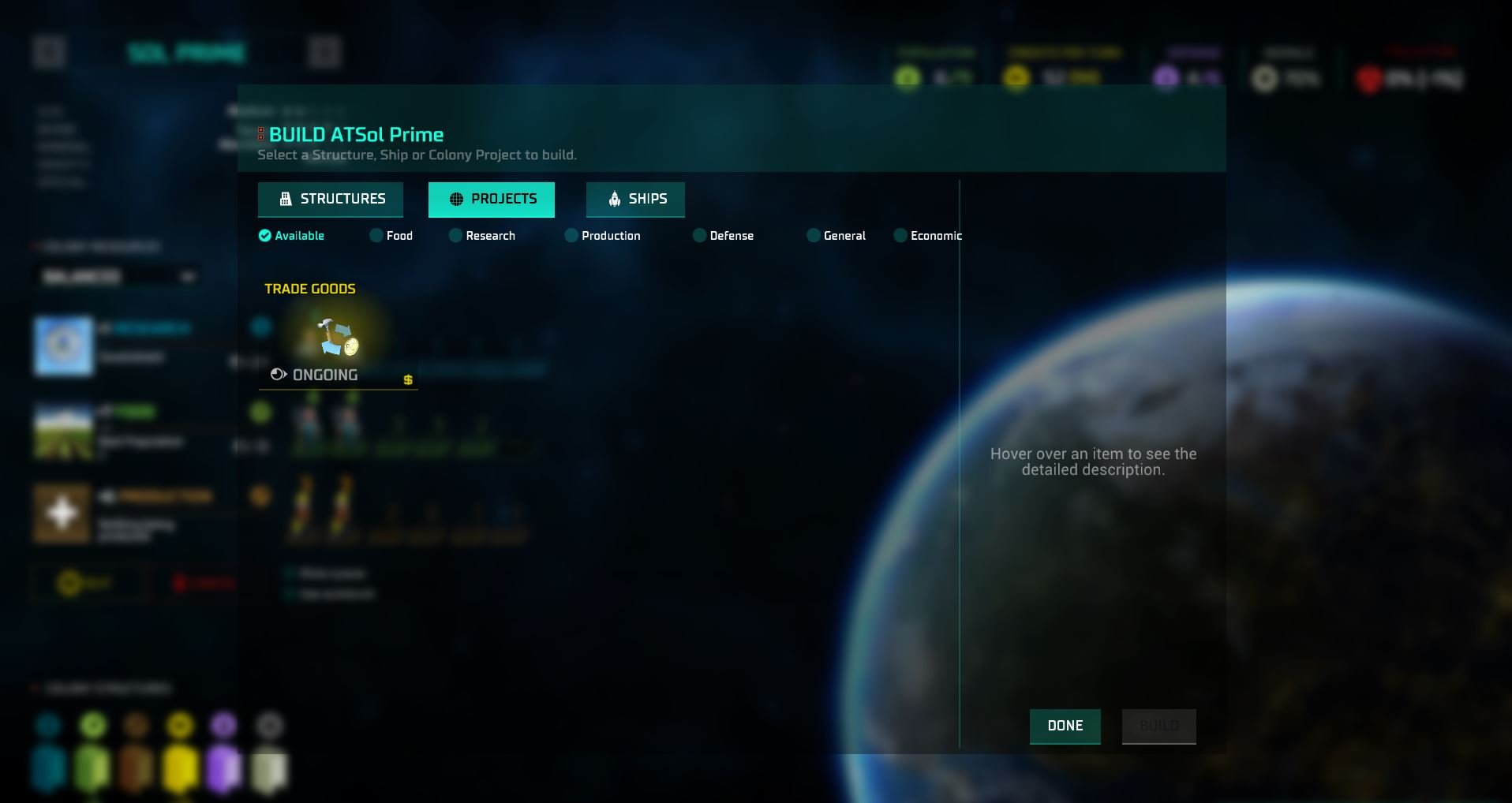
Spending BCs
Maintenance
Virtually every structure and ship within your empire costs credits to maintain. Of these, your ships will probably be the most costly, especially as more technology is added that increases their maintenance cost. A large fleet sitting idle will rapidly become a drain on your economy. This maintenance is automatic, requiring no decisions on your part. However, if your economy goes into the negative, your advisor will begin to scrap ships and structures that cannot be supported (you will be told when this occurs and what was scrapped). The best way to avoid this is to maintain both a positive income each turn and a credit reserve. Such actions will help you make it through periods of high maintenance costs but low production, such as when you are sending a large combat fleet a long distance to attack an opponent.

Buy Out
If you decide that you need that new ship or structure NOW instead of 12 turns from now, you can spend credits to speed things up. The item currently being produced in the production queue can simply be bought if you have the credits available. Once bought out, the structure or ship will be available the following turn. This is an all-or-nothing action—you may not partially pay for the item to decrease its production time by a few turns.
To buy out something in the production queue, simply grab the item and drag and drop it on the “BC BUY” button. If the buy-out number is in red you do not have enough credits to pay for the item. Note that as your colonists build the item the buy-out price will drop each turn.

Bribes
Sometimes in diplomatic negotiations the other side will request BCs to agree to your propositions. Having a pile of credits can help grease these diplomatic wheels if what you desire is worth the price being asked. This decision must be weighed against the fact that the other empire will receive those credits. You will have no way of knowing what the credits will be used for: to buy out some toxic condensers or build that Titan that will spearhead the attack on your empire.
Keeping Track of Your Economy
Your empire is generating and spending credits but how do you check the overall health of the economy? In two places in the Master of Orion interface you can get both a quick answer to this question and a more detailed report. One place is on the main screen and the other is in the Empire management screen; in both areas the same information is provided.
On the main screen in the upper left corner, next to the yellow BC symbol, is the overall state of your economy. The first number is the amount of available credits at that moment. The number in parentheses is how many credits you are generating per turn through taxes, treaties, etc. If the second number is negative (displayed in red), that is how many credits will be deducted from your available balance at the start of the next turn.
If you hover your cursor over the basic BC information, a much more detailed report on the state of your economy will pop up. This report breaks down credits received and deducted through taxes, treaties, upkeep, fleet costs, and so on. All of this data will be of great value, helping ensure your empire maintains a healthy economic foundation while you conquer the galaxy!